[Video Guide] How to start Kal...
:: General :: Question/Answers
Page 1 of 1
![[Video Guide] How to start Kal... Empty](https://2img.net/i/empty.gif) [Video Guide] How to start Kal...
[Video Guide] How to start Kal...
Click Here for Video!!!
(You will need DivX Web Player )
)
Have Fun
You just have to Update with AllstarZ.exe
After it start HeavonLuncher.exe click error's away and start game
(You will need DivX Web Player
Have Fun
You just have to Update with AllstarZ.exe
After it start HeavonLuncher.exe click error's away and start game
Schaafi- Schaafi

- Posts : 28
Join date : 2008-08-02
 Similar topics
Similar topics» [VIDEO GUIDE] HOW TO START
» [GUIDE] HOW TO START
» [GUIDE] HOW TO START HEAOVN KAL
» [CONTEST] BEST SERVER VIDEO
» SERVER VIDEO
» [GUIDE] HOW TO START
» [GUIDE] HOW TO START HEAOVN KAL
» [CONTEST] BEST SERVER VIDEO
» SERVER VIDEO
:: General :: Question/Answers
Page 1 of 1
Permissions in this forum:
You cannot reply to topics in this forum![[Video Guide] How to start Kal... Lola](https://2img.net/h/kevinb92.ke.funpic.de/lola.jpg)